The Raspberry Pi is one of the most popular single-board computers in the world. If you are new to the Raspberry Pi or looking to upgrade, you might be wondering how the latest Raspberry Pi 5 compares to the previous Raspberry Pi 4. This guide will explain the differences, features, and best use cases for each model.
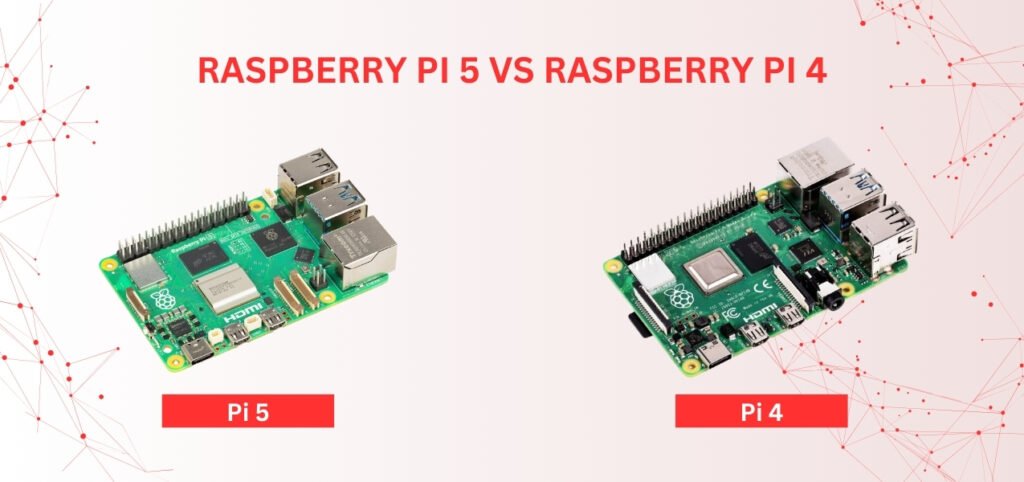
What is a Raspberry Pi?
The Raspberry Pi is a small, affordable computer designed to help people learn programming, build DIY projects, and explore computing. It runs on Linux-based operating systems and can be used for many things, such as coding, media centers, and even small servers.
Raspberry Pi 5: What’s New?
The Raspberry Pi 5 was released in late 2023 and brought significant improvements over the Raspberry Pi 4. Here are some key features:
- Faster Processor – The Raspberry Pi5 comes with a 2.4 GHz quad-core ARM Cortex-A76 CPU, making it much faster than its predecessor.
- More RAM Options – You can choose between 4GB and 8GB of RAM, which helps with multitasking and heavier applications.
- Better Graphics – It includes a VideoCore VII GPU, supporting dual 4K displays at 60Hz.
- Faster Storage – The addition of a PCIe 2.0 interface allows for faster SSD storage support.
- USB and Networking Improvements – It has a USB 3.0 port for faster data transfers and better networking with gigabit Ethernet and improved Wi-Fi.
- Dedicated Power Button – Unlike previous versions, Raspberry Pi5 now has a built-in power button for easier use.
Raspberry Pi 4: Still a Great Choice
Even though Raspberry Pi5 is the newest model, the Raspberry Pi 4 is still a great option, especially for beginners. Here’s what it offers:
- Processor: 1.5 GHz quad-core ARM Cortex-A72 CPU (slower than Raspberry Pi5 but still powerful for many tasks).
- RAM Options: Available in 2GB, 4GB, and 8GB versions.
- Graphics: VideoCore VI GPU, which supports dual 4K displays at 30Hz.
- Ports: USB 3.0, USB 2.0, HDMI, and an Ethernet port.
- Lower Power Consumption: Since it’s less powerful than the Raspberry Pi5, it consumes less energy, making it a great option for battery-powered projects.
Raspberry Pi 5 vs Raspberry Pi 4: Key Differences
| Feature | Raspberry Pi 5 | Raspberry Pi 4 |
|---|---|---|
| Processor | 2.4 GHz Cortex-A76 | 1.5 GHz Cortex-A72 |
| RAM Options | 4GB, 8GB | 2GB, 4GB, 8GB |
| GPU | VideoCore VII | VideoCore VI |
| Storage | PCIe SSD support | MicroSD only |
| USB Ports | USB 3.0, USB-C | USB 3.0, USB 2.0 |
| Power Button | Yes | No |
| Price | Slightly higher | More affordable |
Which Raspberry Pi Should You Choose?
- Choose Raspberry Pi5 if you need speed and power. If you want to run AI applications, game emulators, or use SSD storage, then the Raspberry Pi5 is the better choice.
- Choose Raspberry Pi 4 if you want a budget-friendly option. If you’re using it for simple projects like media centers, retro gaming, or home automation, the Raspberry Pi 4 is still a solid choice.
Getting Started with Raspberry Pi
If you’re new to Raspberry Pi, here’s how to get started:
- Buy a Raspberry Pi Kit – You’ll need a Raspberry Pi board, a power adapter, a microSD card (for the operating system), and optional accessories like a case and cooling fan.
- Install an Operating System – The most popular OS is Raspberry Pi OS, which you can download and install using the Raspberry Pi Imager.
- Connect to a Monitor and Keyboard – Use an HDMI cable to connect to a screen and plug in a keyboard and mouse.
- Start Exploring – You can use your Raspberry Pi to browse the web, learn programming, or build exciting DIY projects!
Conclusion
The Raspberry Pi5 is a major upgrade over the Raspberry Pi 4, offering better speed, storage, and graphics. However, the Raspberry Pi 4 remains a great choice for beginners and budget-conscious users. Depending on your needs, both models offer excellent value for money.

Pingback: AM5 Motherboards 7 Best Features - Tech Passion